@MinaNFT_bot
This tutorial guides you through creating an NFT using the @MinaNFT_bot on Telegram. There are three different methods: uploading a picture, describing the picture with words, and using a voice message.
Prerequisites
- Have the Telegram app installed.
- Start @MinaNFT_bot
Common First Step for All Methods
Step 1: Initiate NFT Creation
Send the command new to the bot.
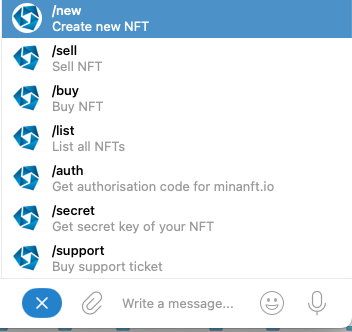
Step 2: Choose Your Mina NFT Avatar Name
After initiating, the bot will ask: "Let's create another MINA NFT. Please choose your Mina NFT avatar name." Provide a name for your avatar (maximum 30 characters, only letters, numbers, and underscores are allowed).
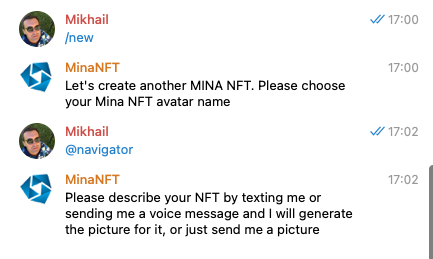
Method 1: Creating an NFT by Uploading a Picture
Step 3: Upload Your Picture
Following the name selection, upload the picture you want to use for your NFT.
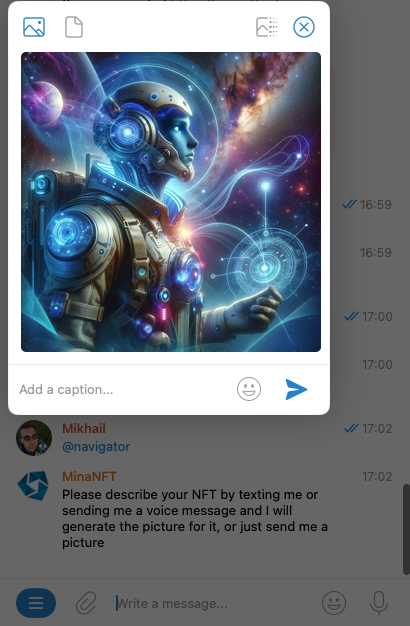
Method 2: Creating an NFT by Describing the Picture with Words
Step 3: Describe Your Picture
After choosing the name, type a description of the NFT you envision. The bot will use this description to generate an image.
Method 3: Creating an NFT by Using a Voice Message
Step 3: Record a Voice Message
Post name selection, record a voice message describing your desired NFT. The bot will generate an image based on your description.
Finalizing Your NFT
No matter which method you choose, follow the bot's instructions to complete the creation of your NFT.
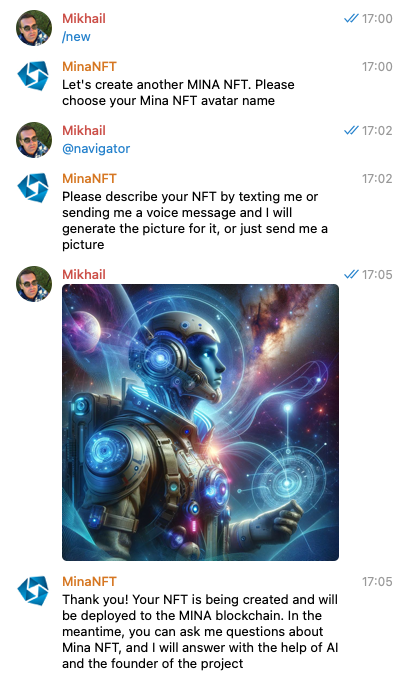
Notification of NFT Minting
Once your NFT is successfully minted, you will receive a confirmation message from the bot.
Success Message
The bot will send a message similar to the following:
Success! NFT @navigator is written to the MINA blockchain:
https://minascan.io/testworld/tx/5JueuPvnuQgRZz7qXSQqUbV6f7CjBvLBdxiDTkmzVsaPk5U1Y9jn
You can view it at https://minanft.io/@navigator
If you want to create another NFT, type the command "new"
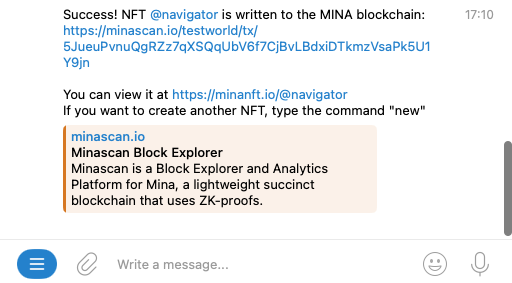
Viewing Your NFT on the minanft.io
You can view the newly created NFT by visiting the provided URL on the MinaNFT platform.
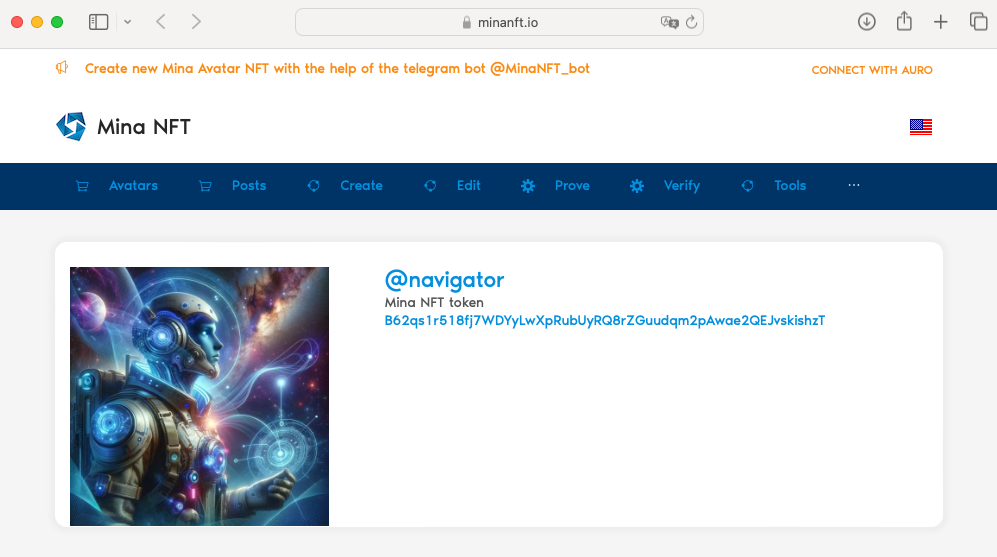
Viewing Your NFT on the Blockchain Explorer
After your NFT is minted, you can also view it directly on the blockchain explorer by clicking on the provided link in the success message.
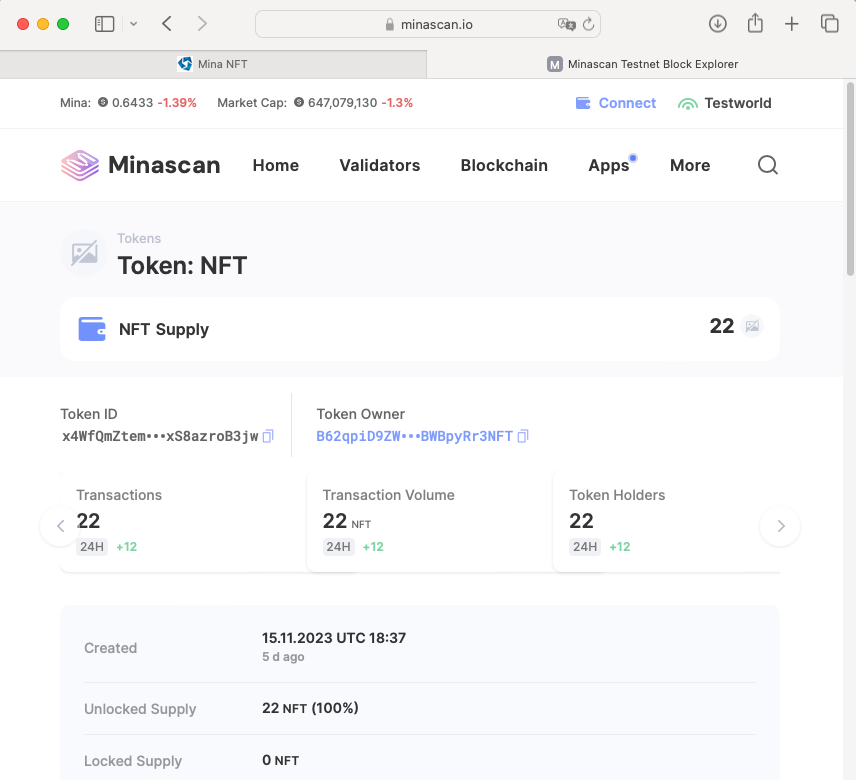
Viewing Your NFT
You can view the detailed information about your NFT, including its transaction history and current status on the blockchain.